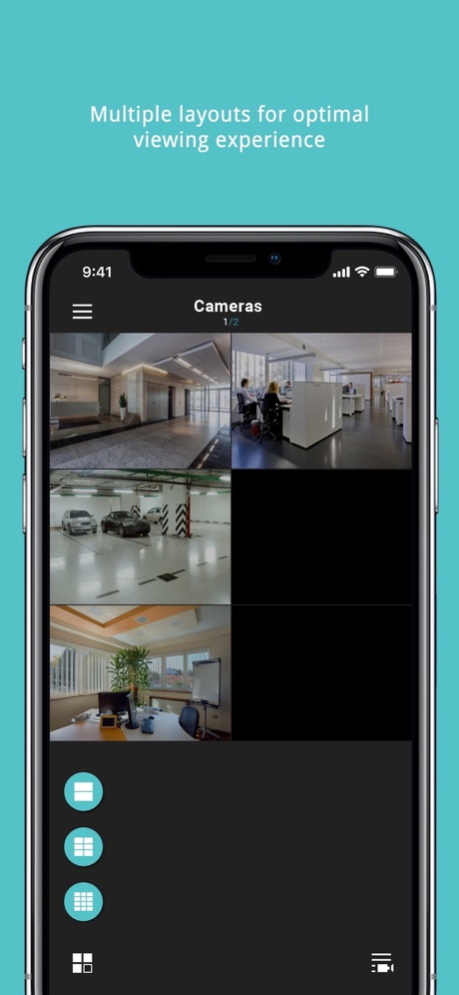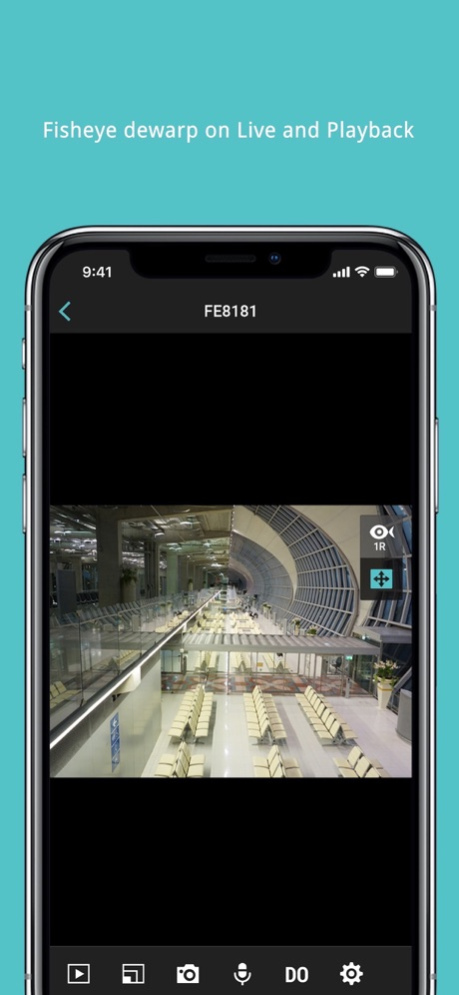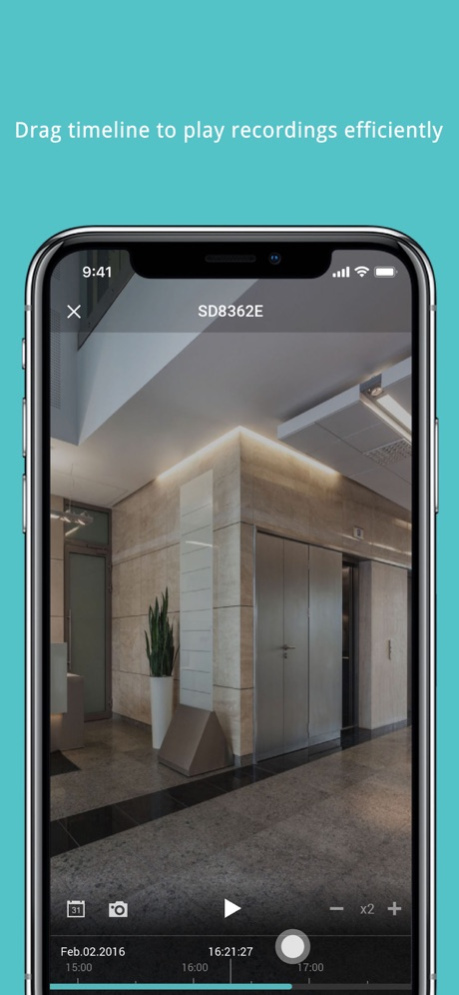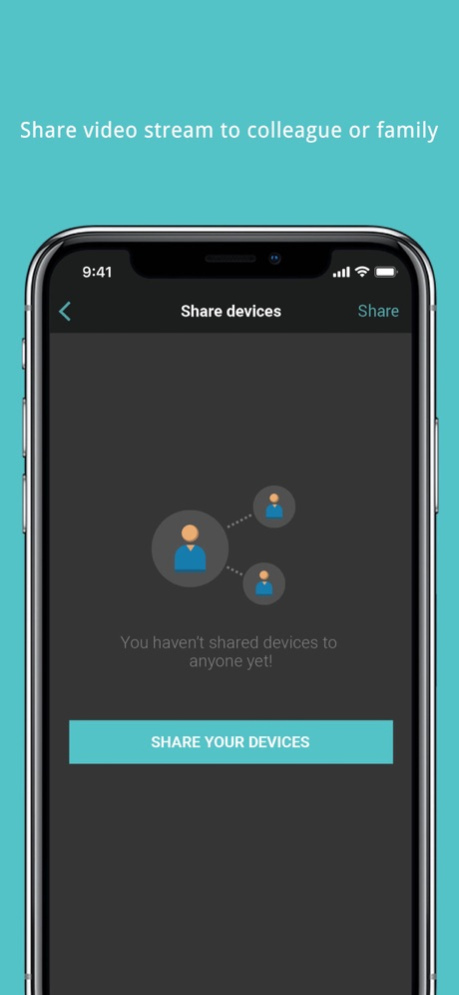VIVOTEK VIVOCloud 2.12.400
Continue to app
Free Version
Publisher Description
VIVOCloud Surveillance makes online surveillance much easier and smarter than ever. Simply register user’s account and connect corresponding devices, users can view live stream and play recording clips with intuitive interface anytime, anywhere. Enhanced functionalities with latest version, the Push Notification function will directly popup the alert message on users’ mobile devices when specific events happening such as unusual motion, stealing behavior and so on. Moreover, users can share the video stream with up to 4 persons to view the surveillance video simultaneously, makes it deal to provide the real-time security for retails, shops or SMB.
In consideration of efficient operation, VIVOCloud Surveillance provides easy video bridging and tunneling with VIVOTEK NVRs and VIVOTEK cameras. As it is powered by AWS hosted server, VIVOCloud Surveillance can make secure and robust connection between users and their properties through the Internet. For easy connection, users will no need to configure IP port forwarding on router, or set up a DDNS address for devices, even not knowing user’s device IP address, they can simply just search the device or scan the device QR code to make directly connection between users’ handheld device and NVRs and cameras.
Feature
* Share Device
* Push Notification
* Timeline Playback
* H.265 Support
* Multi-channel Live View & Single Channel Playback
* Variable-Speed Fast-Forward and Reverse for Playback
* Multi-Stream Selection
* Vertical (Portrait) or Horizontal (Landscape) Mode Rotation
* Snapshot Option
* PTZ Control
* PiP (Picture in Picture) Control
* Fisheye Camera Dewarp (1O/1P/1R)
System Requirements
• iOS 11.0 or Later
Support List
* Check VIVOTEK website for support list detail
Apr 8, 2024
Version 2.12.400
General bugs fixed.
About VIVOTEK VIVOCloud
VIVOTEK VIVOCloud is a free app for iOS published in the Office Suites & Tools list of apps, part of Business.
The company that develops VIVOTEK VIVOCloud is VIVOTEK inc.. The latest version released by its developer is 2.12.400.
To install VIVOTEK VIVOCloud on your iOS device, just click the green Continue To App button above to start the installation process. The app is listed on our website since 2024-04-08 and was downloaded 11 times. We have already checked if the download link is safe, however for your own protection we recommend that you scan the downloaded app with your antivirus. Your antivirus may detect the VIVOTEK VIVOCloud as malware if the download link is broken.
How to install VIVOTEK VIVOCloud on your iOS device:
- Click on the Continue To App button on our website. This will redirect you to the App Store.
- Once the VIVOTEK VIVOCloud is shown in the iTunes listing of your iOS device, you can start its download and installation. Tap on the GET button to the right of the app to start downloading it.
- If you are not logged-in the iOS appstore app, you'll be prompted for your your Apple ID and/or password.
- After VIVOTEK VIVOCloud is downloaded, you'll see an INSTALL button to the right. Tap on it to start the actual installation of the iOS app.
- Once installation is finished you can tap on the OPEN button to start it. Its icon will also be added to your device home screen.